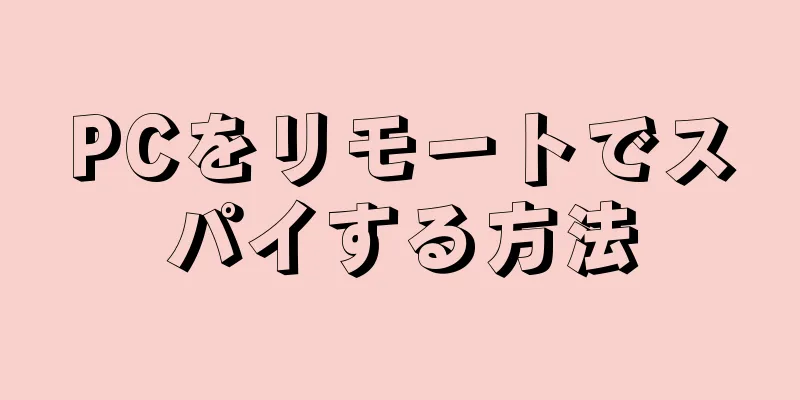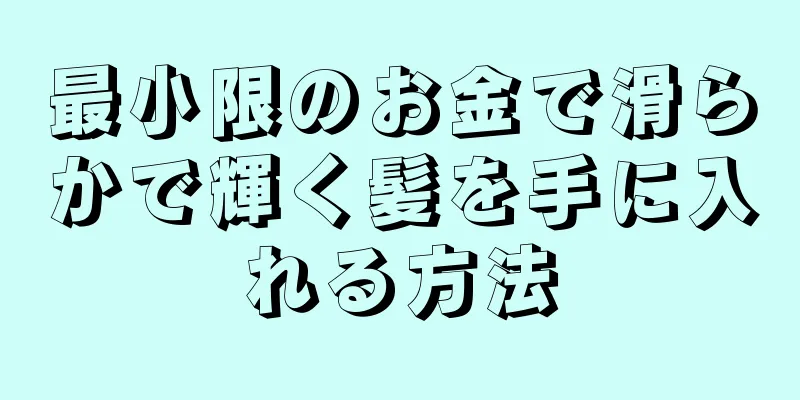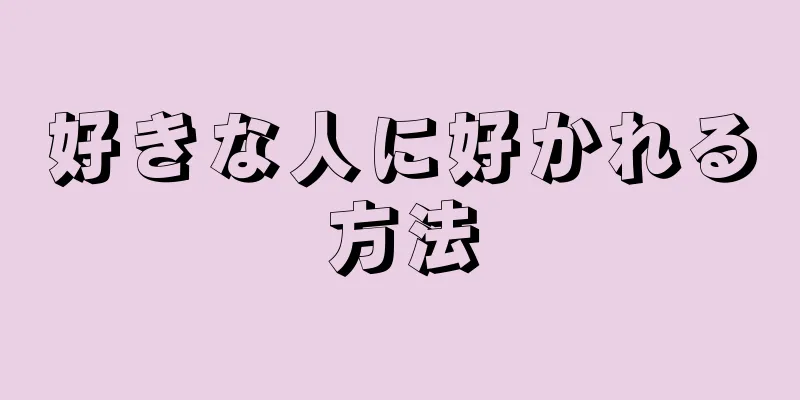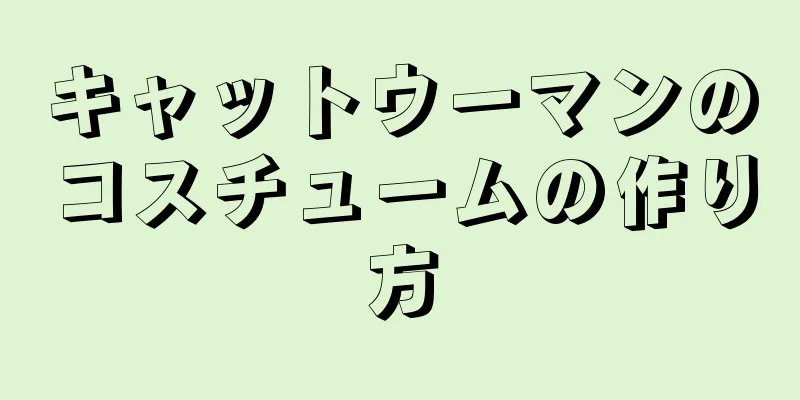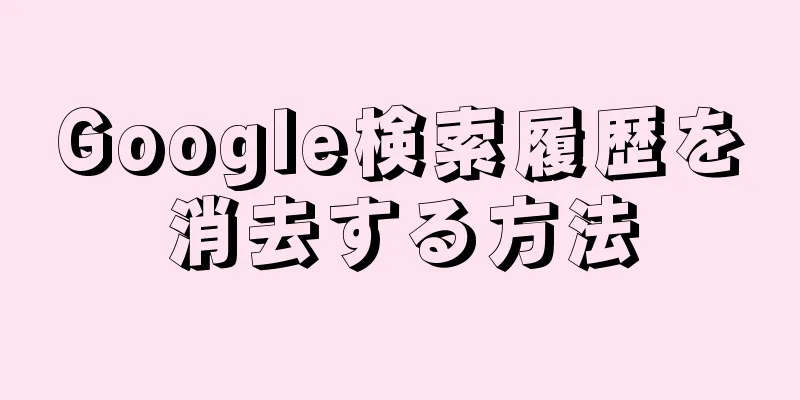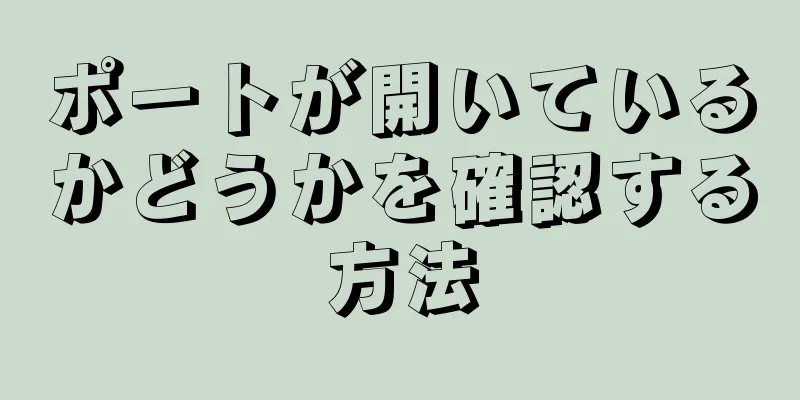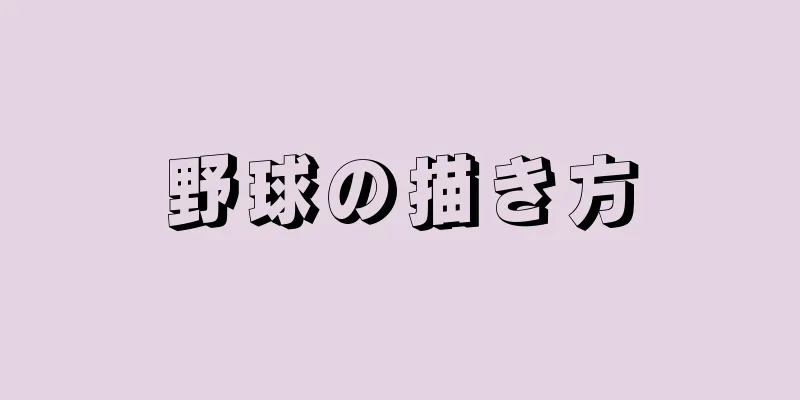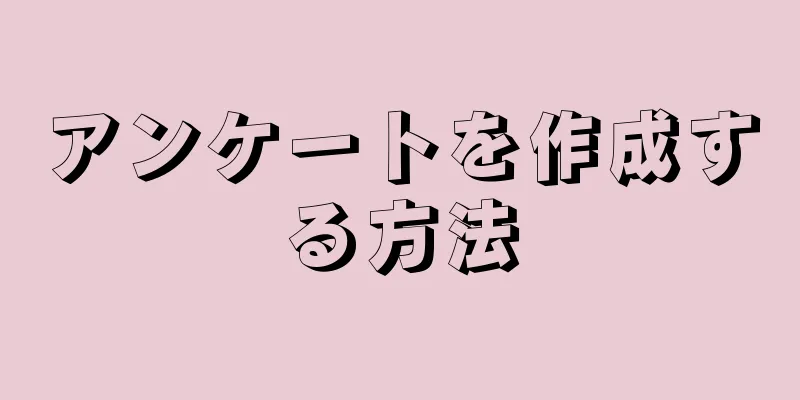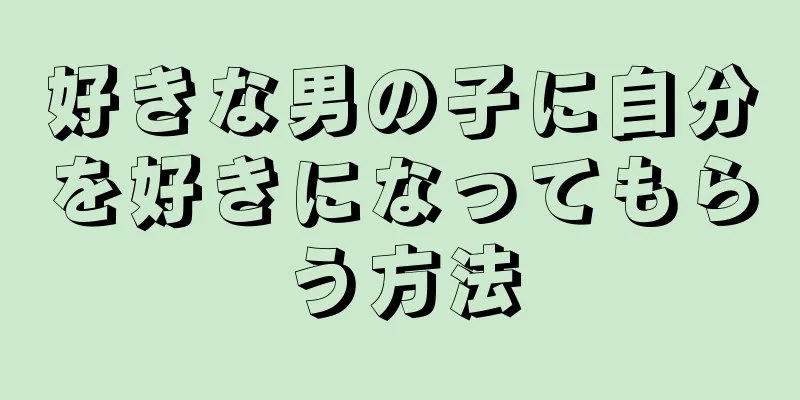|
今日では、ほとんどの人がコンピューターを所有しており、自宅やオフィスに複数のコンピューターを所有している人もいます。離れている間に誰かがコンピュータに触れたかどうかを知りたい場合は、コンピュータをリモートで監視する必要があります。次の方法は、コンピューターをリモートで監視する方法を理解するのに役立ちます。 ステップ- {"smallUrl":"https:\/\/www.wikihow.com\/images_en\/thumb\/9\/9a\/Remotely-Monitor-Another-PC-Step-1.jpg\/v4-460px-Remotely-Monitor-Another-PC-Step-1.jpg","bigUrl":"https:\/\/www.wikihow.com\/images\/thumb\/9\/9a\/Remotely-Monitor-Another-PC-Step-1.jpg\/v4-575px-Remotely-Monitor-Another-PC-Step-1.jpg","smallWidth":460,"smallHeight":301,"bigWidth":575,"bigHeight":376,"licensing":"<div class=\"mw-parser-output\"><\/div>"} 1まず、リモート監視ツールをダウンロードする必要があります。要件を満たすリモート監視ソフトウェアをインターネットで検索できます。目に見えない監視が必要ない場合は、リモート制御に VNC プロトコルまたは Teamviewer を使用できます。 目に見えない形で監視したい場合は、目に見えないコンピュータ監視ソフトウェア、マイクロ監視ソフトウェアを使用することもできます。
- 2 対象コンピュータにリモート監視ソフトウェアをインストールします。インストール ファイルをダブルクリックし、指示に従ってソフトウェアのインストールを段階的に完了します。
{"smallUrl":"https:\/\/www.wikihow.com\/images_en\/8\/86\/Remotely-Monitor-Another-PC-Step-2.jpg","bigUrl":"https:\/\/www.wikihow.com\/images\/thumb\/8\/86\/Remotely-Monitor-Another-PC-Step-2.jpg\/v4-111px-Remotely-Monitor-Another-PC-Step-2.jpg","smallWidth":460,"smallHeight":518,"bigWidth":111,"bigHeight":125,"licensing":"<div class=\"mw-parser-output\"><\/div>"} - {"smallUrl":"https:\/\/www.wikihow.com\/images_en\/thumb\/0\/0d\/Remotely-Monitor-Another-PC-Step-3.jpg\/v4-460px-Remotely-Monitor-Another-PC-Step-3.jpg","bigUrl":"https:\/\/www.wikihow.com\/images\/thumb\/0\/0d\/Remotely-Monitor-Another-PC-Step-3.jpg\/v4-543px-Remotely-Monitor-Another-PC-Step-3.jpg","smallWidth":460,"smallHeight":474,"bigWidth":543,"bigHeight":560,"licensing":"<div class=\"mw-parser-output\"><\/div>"} 3必要に応じてソフトウェアをセットアップします。インストールが完了すると、リモート インストール ソフトウェアがコンピューター上で動作を開始し、監視対象のコンピューターで発生するすべてのアクティビティを記録し、これらの記録をリモート アカウントまたは電子メールに秘密裏に送信します。どのようなアクティビティを記録したいかに関しては、ニーズに応じてソフトウェアを設定できます。
- 4リモートアカウントまたはメールにログインして、すべての記録を確認します。これらの記録には以下が含まれます。
{"smallUrl":"https:\/\/www.wikihow.com\/images_en\/2\/2c\/Remotely-Monitor-Another-PC-Step-4.jpg","bigUrl":"https:\/\/www.wikihow.com\/images\/thumb\/2\/2c\/Remotely-Monitor-Another-PC-Step-4.jpg\/v4-346px-Remotely-Monitor-Another-PC-Step-4.jpg","smallWidth":460,"smallHeight":404,"bigWidth":346,"bigHeight":304,"licensing":"<div class=\"mw-parser-output\"><\/div>"}- パスワードを入力してください{"smallUrl":"https:\/\/www.wikihow.com\/images_en\/thumb\/4\/4c\/Remotely-Monitor-Another-PC-Step-4Bullet1.jpg\/v4-460px-Remotely-Monitor-Another-PC-Step-4Bullet1.jpg","bigUrl":"https:\/\/www.wikihow.com\/images\/thumb\/4\/4c\/Remotely-Monitor-Another-PC-Step-4Bullet1.jpg\/v4-728px-Remotely-Monitor-Another-PC-Step-4Bullet1.jpg","smallWidth":460,"smallHeight":169,"bigWidth":728,"bigHeight":267,"licensing":" class=\"mw-parser-output\"><\/div>"}
- 入力キーストロークのログ{"smallUrl":"https:\/\/www.wikihow.com\/images_en\/thumb\/2\/2d\/Remotely-Monitor-Another-PC-Step-4Bullet2.jpg\/v4-460px-Remotely-Monitor-Another-PC-Step-4Bullet2.jpg","bigUrl":"https:\/\/www.wikihow.com\/images\/thumb\/2\/2d\/Remotely-Monitor-Another-PC-Step-4Bullet2.jpg\/v4-728px-Remotely-Monitor-Another-PC-Step-4Bullet2.jpg","smallWidth":460,"smallHeight":166,"bigWidth":728,"bigHeight":262,"licensing":" class=\"mw-parser-output\"><\/div>"}
- 入力された電子メール記録{"smallUrl":"https:\/\/www.wikihow.com\/images_en\/thumb\/9\/93\/Remotely-Monitor-Another-PC-Step-4Bullet3.jpg\/v4-460px-Remotely-Monitor-Another-PC-Step-4Bullet3.jpg","bigUrl":"https:\/\/www.wikihow.com\/images\/thumb\/9\/93\/Remotely-Monitor-Another-PC-Step-4Bullet3.jpg\/v4-728px-Remotely-Monitor-Another-PC-Step-4Bullet3.jpg","smallWidth":460,"smallHeight":166,"bigWidth":728,"bigHeight":263,"licensing":" class=\"mw-parser-output\"><\/div>"}
- デスクトップのスクリーンショット{"smallUrl":"https:\/\/www.wikihow.com\/images_en\/thumb\/5\/58\/Remotely-Monitor-Another-PC-Step-4Bullet4.jpg\/v4-460px-Remotely-Monitor-Another-PC-Step-4Bullet4.jpg","bigUrl":"https:\/\/www.wikihow.com\/images\/thumb\/5\/58\/Remotely-Monitor-Another-PC-Step-4Bullet4.jpg\/v4-728px-Remotely-Monitor-Another-PC-Step-4Bullet4.jpg","smallWidth":460,"smallHeight":81,"bigWidth":728,"bigHeight":128,"licensing":"<div class=\"mw-parser-output\"><\/div>"}
- ウェブページ履歴{"smallUrl":"https:\/\/www.wikihow.com\/images_en\/thumb\/5\/57\/Remotely-Monitor-Another-PC-Step-4Bullet5.jpg\/v4-460px-Remotely-Monitor-Another-PC-Step-4Bullet5.jpg","bigUrl":"https:\/\/www.wikihow.com\/images\/thumb\/5\/57\/Remotely-Monitor-Another-PC-Step-4Bullet5.jpg\/v4-728px-Remotely-Monitor-Another-PC-Step-4Bullet5.jpg","smallWidth":460,"smallHeight":188,"bigWidth":728,"bigHeight":298,"licensing":" class=\"mw-parser-output\"><\/div>"}
広告する
ヒント- 自分に属するコンピューターのみを監視する必要があります。そうしないと、現地の法律に違反する可能性があります。
|