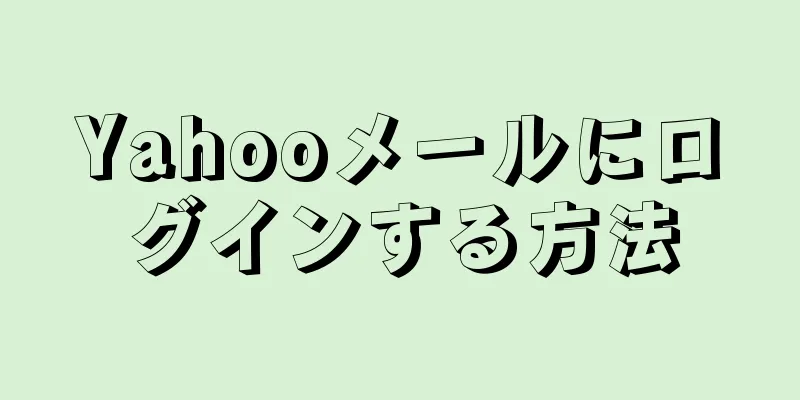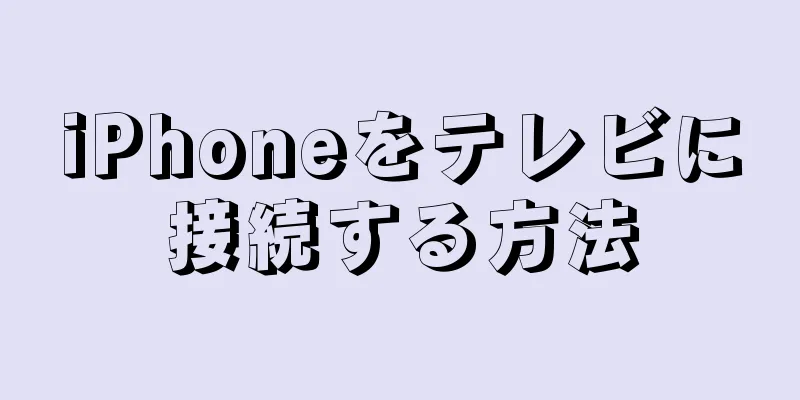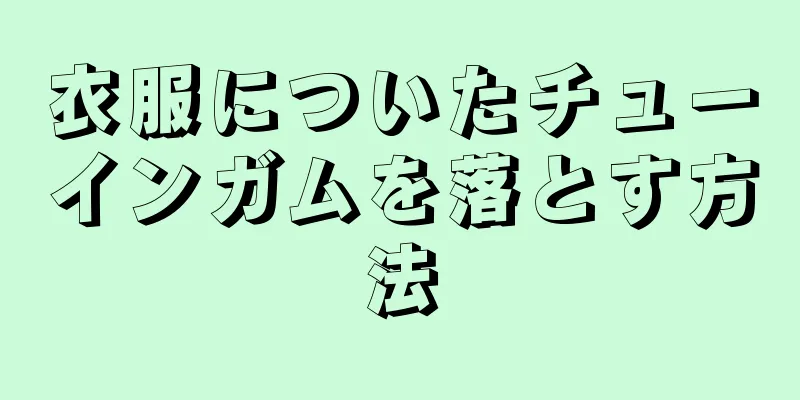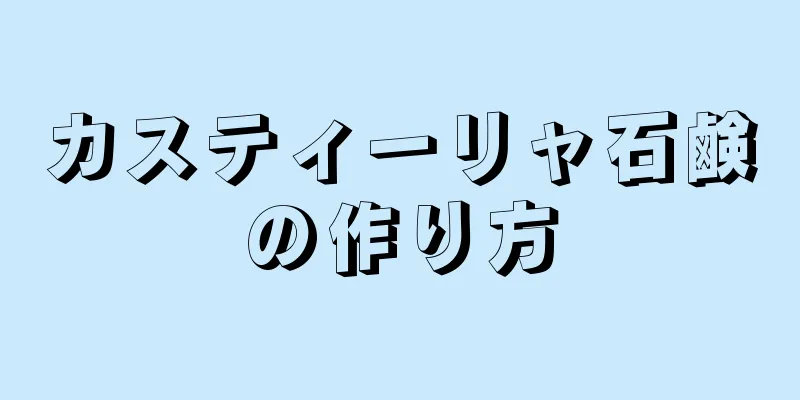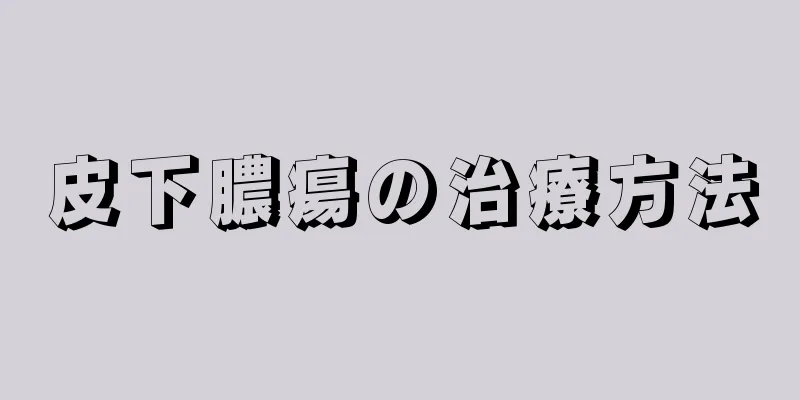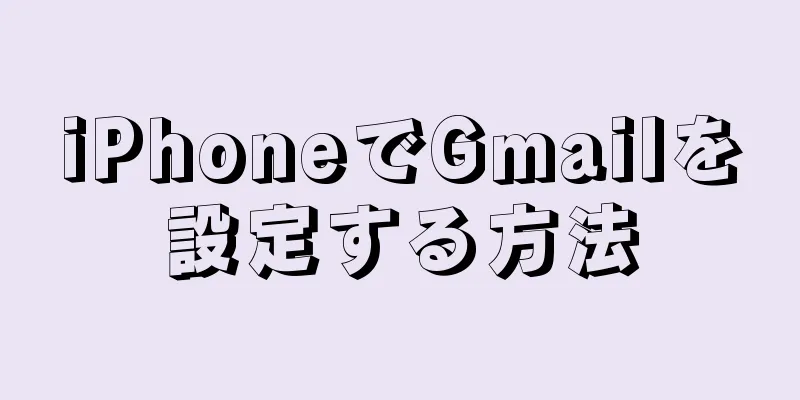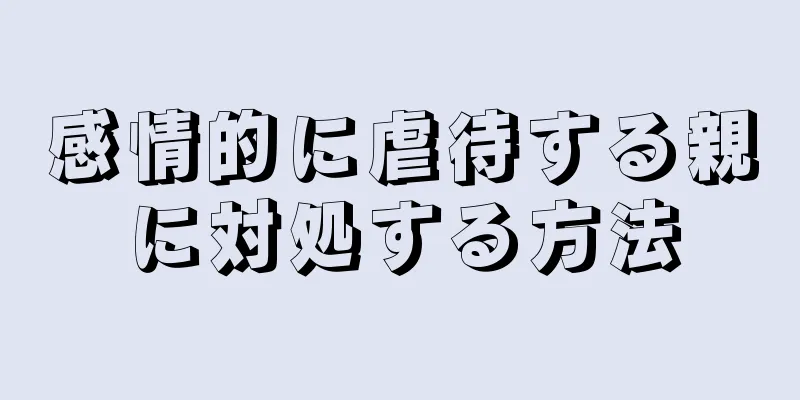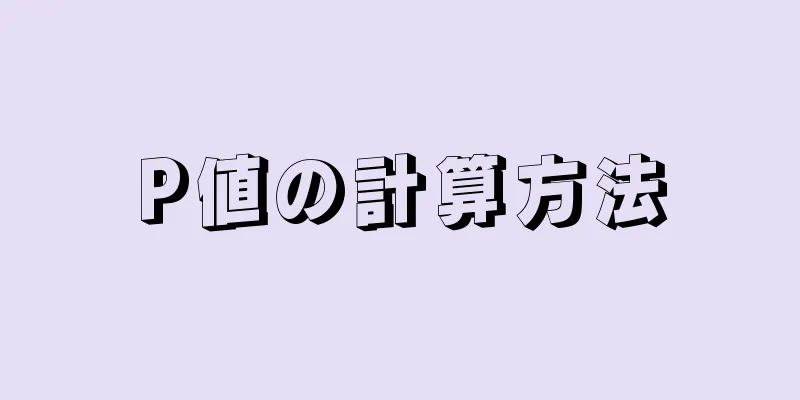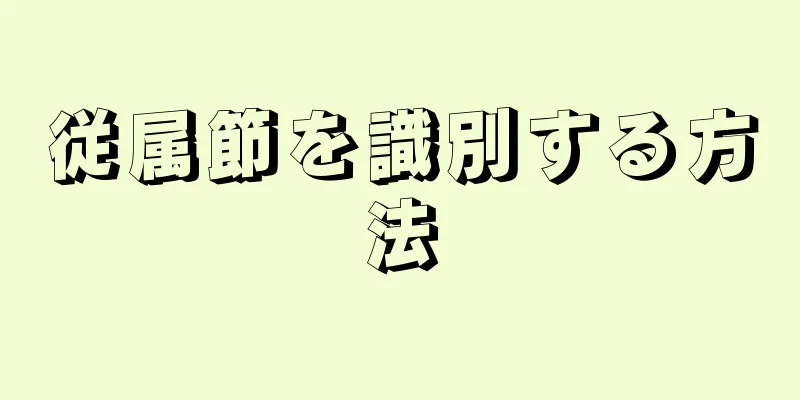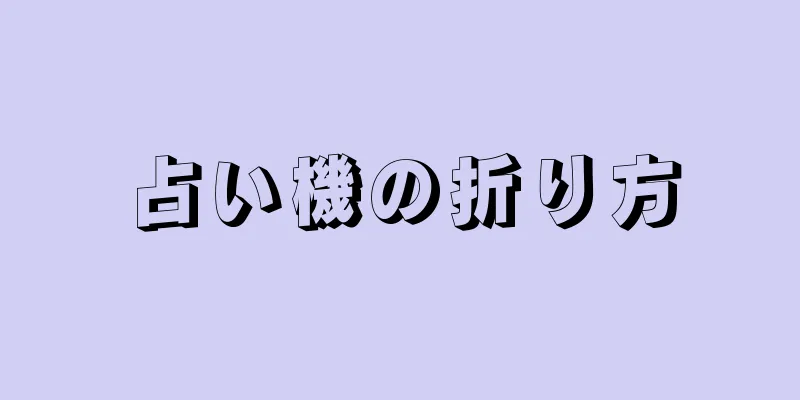|
このwikiHowでは、Yahooメールアカウントにログインする方法を説明します。 ステップ- {"smallUrl":"https:\/\/www.wikihow.com\/images_en\/thumb\/d\/da\/Log-Into-Your-Email-%28Yahoo%29-Step-1-Version-2.jpg\/v4-460px-Log-Into-Your-Email-%28Yahoo%29-Step-1-Version-2.jpg","bigUrl":"https:\/\/www.wikihow.com\/i mages\/thumb\/d\/da\/Log-Into-Your-Email-%28Yahoo%29-Step-1-Version-2.jpg\/v4-728px-Log-Into-Your-Email-%28Yahoo%29-Step-1-Version-2.jpg","smallWidth":460,"smallHeight":345,"bigWidth":728,"bigHeight":546,"licensing":"<div class=\"mw-parser-output\"><\/div>"} 1YahooメールのWebサイトにアクセスします。このリンクをクリックするか、Web ブラウザに「mail.yahoo.com」と入力してください。
- {"smallUrl":"https:\/\/www.wikihow.com\/images_en\/thumb\/f\/ff\/Log-Into-Your-Email-%28Yahoo%29-Step-2-Version-2.jpg\/v4-460px-Log-Into-Your-Email-%28Yahoo%29-Step-2-Version-2.jpg","bigUrl":"https:\/\/www.wikihow.com\/i mages\/thumb\/f\/ff\/Log-Into-Your-Email-%28Yahoo%29-Step-2-Version-2.jpg\/v4-728px-Log-Into-Your-Email-%28Yahoo%29-Step-2-Version-2.jpg","smallWidth":460,"smallHeight":344,"bigWidth":728,"bigHeight":544,"licensing":"<div class=\"mw-parser-output\"><\/div>"} 2「メール」アイコンをクリックします。ウィンドウの右上隅にある紫色の封筒です。
- {"smallUrl":"https:\/\/www.wikihow.com\/images_en\/thumb\/b\/bf\/Log-Into-Your-Email-%28Yahoo%29-Step-3-Version-2.jpg\/v4-460px-Log-Into-Your-Email-%28Yahoo%29-Step-3-Version-2.jpg","bigUrl":"https:\/\/www.wikihow.com\/i mages\/thumb\/b\/bf\/Log-Into-Your-Email-%28Yahoo%29-Step-3-Version-2.jpg\/v4-728px-Log-Into-Your-Email-%28Yahoo%29-Step-3-Version-2.jpg","smallWidth":460,"smallHeight":342,"bigWidth":728,"bigHeight":542,"licensing":"<div class=\"mw-parser-output\"><\/div>"} 3上記の画像に示すフィールドにメールアドレスを入力します。
- {"smallUrl":"https:\/\/www.wikihow.com\/images_en\/thumb\/3\/31\/Log-Into-Your-Email-%28Yahoo%29-Step-4-Version-2.jpg\/v4-460px-Log-Into-Your-Email-%28Yahoo%29-Step-4-Version-2.jpg","bigUrl":"https:\/\/www.wikihow.com\/i mages\/thumb\/3\/31\/Log-Into-Your-Email-%28Yahoo%29-Step-4-Version-2.jpg\/v4-728px-Log-Into-Your-Email-%28Yahoo%29-Step-4-Version-2.jpg","smallWidth":460,"smallHeight":342,"bigWidth":728,"bigHeight":542,"licensing":"<div class=\"mw-parser-output\"><\/div>"} 4「 次へ」をクリックします。メールアドレスフィールドの下にある青いボタンです。
- {"smallUrl":"https:\/\/www.wikihow.com\/images_en\/thumb\/0\/0a\/Log-Into-Your-Email-%28Yahoo%29-Step-5-Version-2.jpg\/v4-460px-Log-Into-Your-Email-%28Yahoo%29-Step-5-Version-2.jpg","bigUrl":"https:\/\/www.wikihow.com\/i mages\/thumb\/0\/0a\/Log-Into-Your-Email-%28Yahoo%29-Step-5-Version-2.jpg\/v4-728px-Log-Into-Your-Email-%28Yahoo%29-Step-5-Version-2.jpg","smallWidth":460,"smallHeight":344,"bigWidth":728,"bigHeight":544,"licensing":"<div class=\"mw-parser-output\"><\/div>"} 5上記のフィールドにパスワードを入力します。
- パスワードを忘れた場合は、 「パスワードを忘れた場合」をクリックしてください。
- {"smallUrl":"https:\/\/www.wikihow.com\/images_en\/thumb\/e\/ee\/Log-Into-Your-Email-%28Yahoo%29-Step-6-Version-2.jpg\/v4-460px-Log-Into-Your-Email-%28Yahoo%29-Step-6-Version-2.jpg","bigUrl":"https:\/\/www.wikihow.com\/i mages\/thumb\/e\/ee\/Log-Into-Your-Email-%28Yahoo%29-Step-6-Version-2.jpg\/v4-728px-Log-Into-Your-Email-%28Yahoo%29-Step-6-Version-2.jpg","smallWidth":460,"smallHeight":344,"bigWidth":728,"bigHeight":544,"licensing":"<div class=\"mw-parser-output\"><\/div>"} 6 「ログイン」をクリックします。パスワードフィールドの下にある青いボタンです。
- {"smallUrl":"https:\/\/www.wikihow.com\/images_en\/thumb\/4\/40\/Log-Into-Your-Email-%28Yahoo%29-Step-7.jpg\/v4-460px-Log-Into-Your-Email-%28Yahoo%29-Step-7.jpg","bigUrl":"https:\/\/www.wikihow.com\/images\/thumb\/4\/40\/Log-Into-Your-Email-%28Yahoo%29-Step-7.jpg\/v4-728px-Log-Into-Your-Email-%28Yahoo%29-Step-7.jpg","smallWidth":460,"smallHeight":346,"bigWidth":728,"bigHeight":548,"licensing":" class=\"mw-parser-output\"><\/div>"} 7メールアイコンをクリックします。白い封筒のアイコンです。 Yahoo メールの受信トレイが開きます。 広告する
|