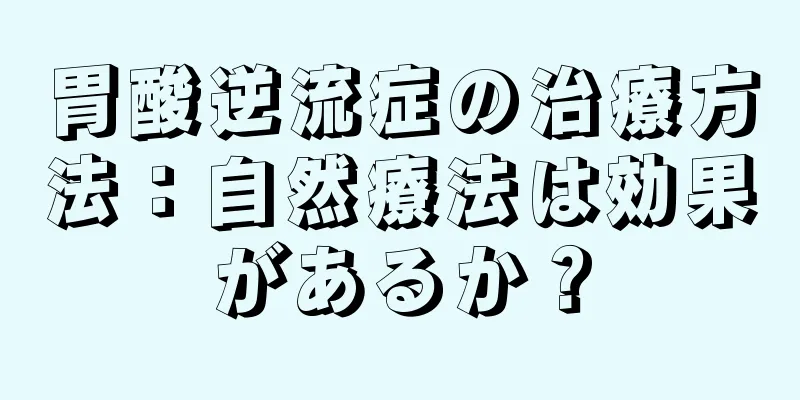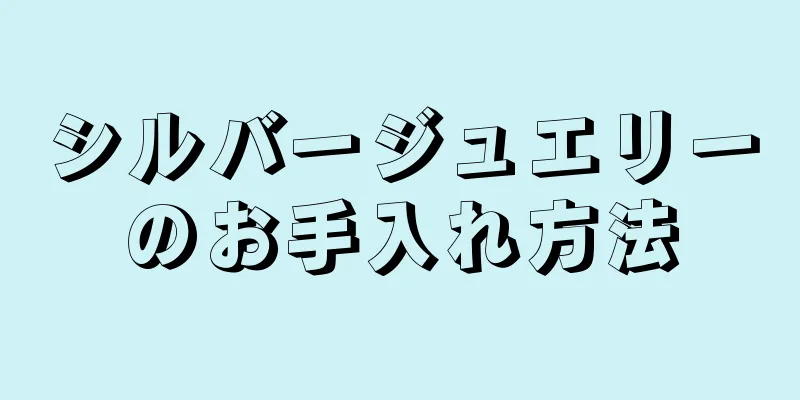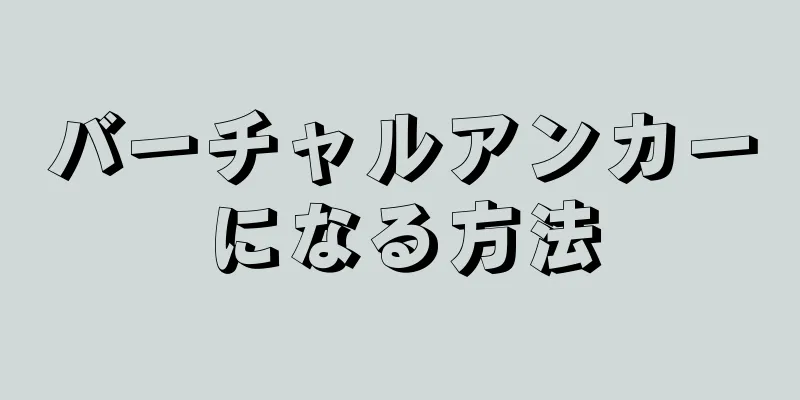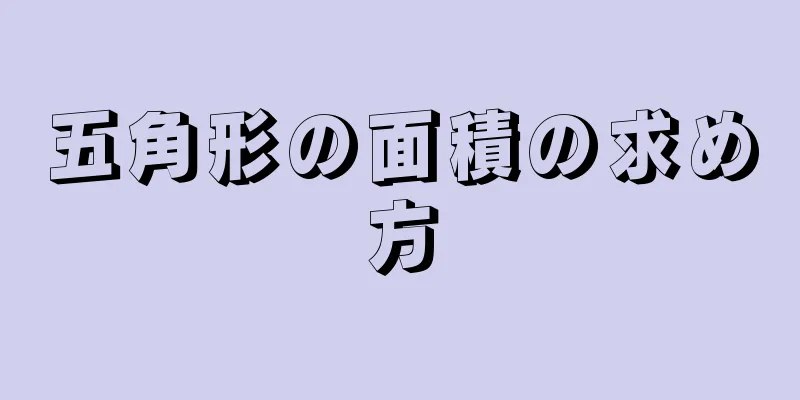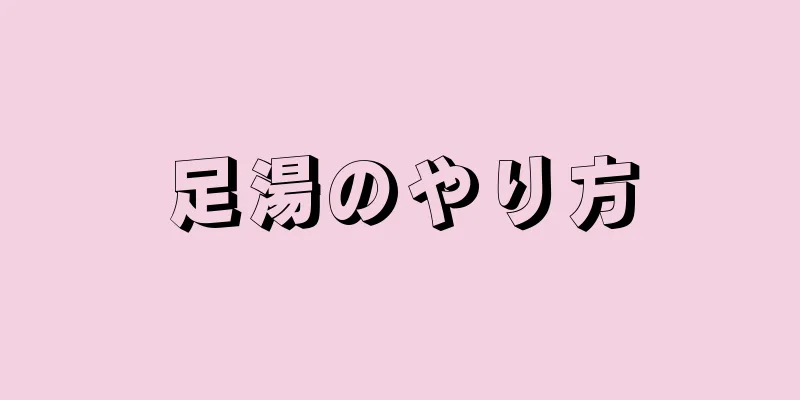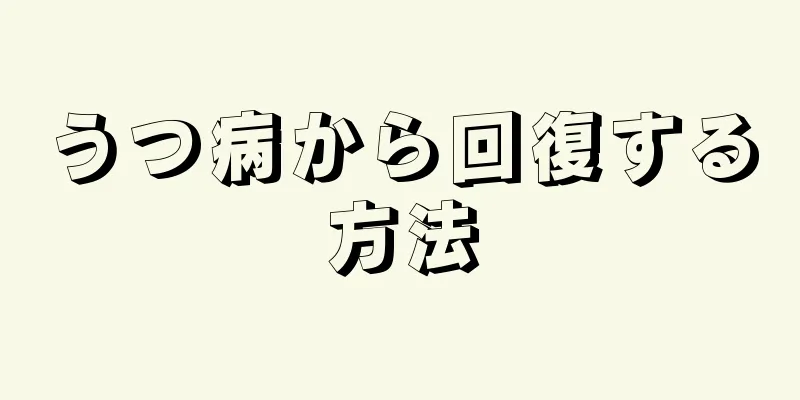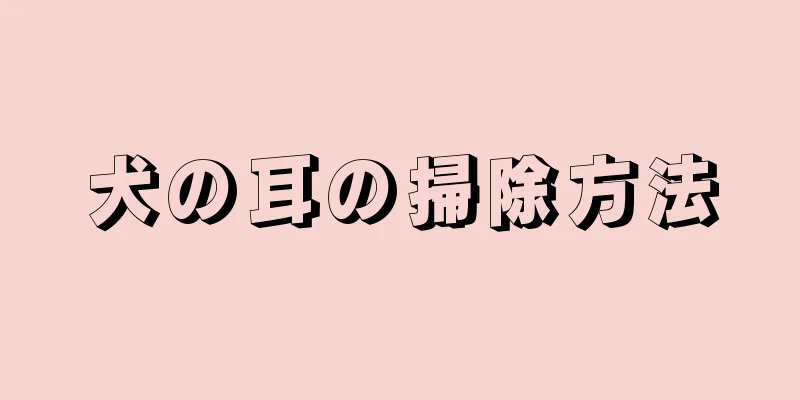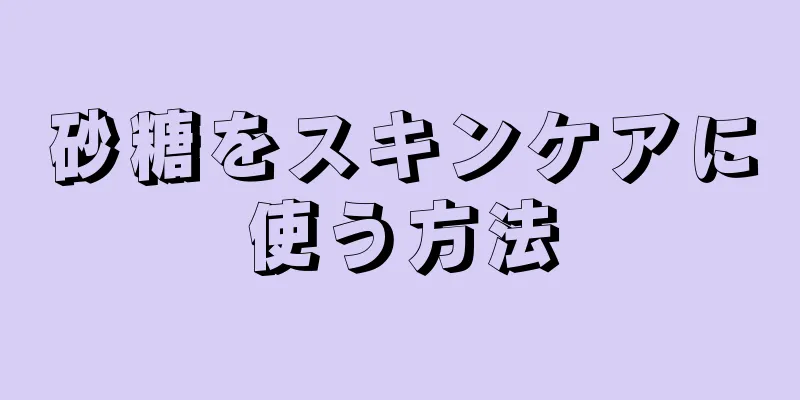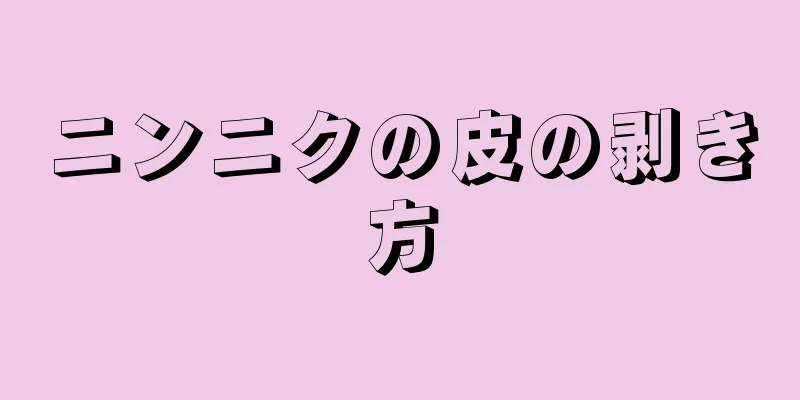このwikiHowでは、Photoshopでテキストの横に箇条書きを追加する方法を説明します。
ステップ 1方法 1/2:箇条書きを入力 {"smallUrl":"https:\/\/www.wikihow.com\/images_en\/thumb\/d\/d6\/Add-a-Bullet-Point-in-Photoshop-Step-1-Version-3.jpg\/v4-460px-Add-a-Bullet-Point-in-Photoshop-Step-1-Version-3.jpg","bigUrl":"https:\/\/www.wikihow.com\/images\/thumb\/d\/d6\/Add-a-Bullet-Point-in-Photoshop-Step-1-Version-3.jpg\/v4-728px-Add-a-Bullet-Point-in-Photoshop-Step-1-Version-3.jpg","smallWidth":460,"smallHeight":345,"bigWidth":728,"bigHeight":546,"licensing":" class=\"mw-parser-output\"><\/div>"} 1Photoshop ドキュメントを開きます。 P の文字が付いた青いアプリをダブルクリックし、メニューバーの「ファイル」 ボタンをクリックして、 「開く…」 を選択します。次にファイルを選択し、 「開く」 をクリックします。新しいファイルを作成する場合は、 [ファイル] ドロップダウン メニューで[新規...] をクリックします。 {"smallUrl":"https:\/\/www.wikihow.com\/images_en\/thumb\/7\/7b\/Add-a-Bullet-Point-in-Photoshop-Step-2-Version-3.jpg\/v4-460px-Add-a-Bullet-Point-in-Photoshop-Step-2-Version-3.jpg","bigUrl":"https:\/\/www.wikihow.com\/images\/thumb\/7\/7b\/Add-a-Bullet-Point-in-Photoshop-Step-2-Version-3.jpg\/v4-728px-Add-a-Bullet-Point-in-Photoshop-Step-2-Version-3.jpg","smallWidth":460,"smallHeight":345,"bigWidth":728,"bigHeight":546,"licensing":" class=\"mw-parser-output\"><\/div>"} 2入力ツールをクリックします。 画面の左側の「ツール」メニューにあり、 T アイコンが付いています。{"smallUrl":"https:\/\/www.wikihow.com\/images_en\/thumb\/c\/c1\/Add-a-Bullet-Point-in-Photoshop-Step-3-Version-3.jpg\/v4-460px-Add-a-Bullet-Point-in-Photoshop-Step-3-Version-3.jpg","bigUrl":"https:\/\/www.wikihow.com\/images\/thumb\/c\/c1\/Add-a-Bullet-Point-in-Photoshop-Step-3-Version-3.jpg\/v4-728px-Add-a-Bullet-Point-in-Photoshop-Step-3-Version-3.jpg","smallWidth":460,"smallHeight":345,"bigWidth":728,"bigHeight":546,"licensing":" class=\"mw-parser-output\"><\/div>"} 3テキストボックスをクリックします。 箇条書きを入力したい場所にカーソルを置きます。新しいテキスト ボックスがまだない場合は、入力ツールをテキストを入力する場所までドラッグし、テキスト ボックス内をクリックします。 {"smallUrl":"https:\/\/www.wikihow.com\/images_en\/thumb\/4\/43\/Add-a-Bullet-Point-in-Photoshop-Step-4-Version-3.jpg\/v4-460px-Add-a-Bullet-Point-in-Photoshop-Step-4-Version-3.jpg","bigUrl":"https:\/\/www.wikihow.com\/images\/thumb\/4\/43\/Add-a-Bullet-Point-in-Photoshop-Step-4-Version-3.jpg\/v4-728px-Add-a-Bullet-Point-in-Photoshop-Step-4-Version-3.jpg","smallWidth":460,"smallHeight":345,"bigWidth":728,"bigHeight":546,"licensing":" class=\"mw-parser-output\"><\/div>"} 4箇条書きを入力します。 Windows では、 Alt + 0 + 1 + 4 + 9 を押します。 Mac の場合は、 option + 8 を押します。 あるいは、次の箇条書きをコピーして貼り付けることもできます。• 2方法 2/2: Wingdingsフォントの使用 {"smallUrl":"https:\/\/www.wikihow.com\/images_en\/thumb\/9\/98\/Add-a-Bullet-Point-in-Photoshop-Step-5-Version-3.jpg\/v4-460px-Add-a-Bullet-Point-in-Photoshop-Step-5-Version-3.jpg","bigUrl":"https:\/\/www.wikihow.com\/images\/thumb\/9\/98\/Add-a-Bullet-Point-in-Photoshop-Step-5-Version-3.jpg\/v4-728px-Add-a-Bullet-Point-in-Photoshop-Step-5-Version-3.jpg","smallWidth":460,"smallHeight":345,"bigWidth":728,"bigHeight":546,"licensing":" class=\"mw-parser-output\"><\/div>"} 1Photoshop ドキュメントを開きます。 P の文字が付いた青いアプリをダブルクリックし、メニューバーの「ファイル」 ボタンをクリックして、 「開く…」 を選択します。次にファイルを選択し、 「開く」 をクリックします。新しいファイルを作成する場合は、 [ファイル] ドロップダウン メニューで[新規...] をクリックします。 {"smallUrl":"https:\/\/www.wikihow.com\/images_en\/thumb\/9\/96\/Add-a-Bullet-Point-in-Photoshop-Step-6-Version-3.jpg\/v4-460px-Add-a-Bullet-Point-in-Photoshop-Step-6-Version-3.jpg","bigUrl":"https:\/\/www.wikihow.com\/images\/thumb\/9\/96\/Add-a-Bullet-Point-in-Photoshop-Step-6-Version-3.jpg\/v4-728px-Add-a-Bullet-Point-in-Photoshop-Step-6-Version-3.jpg","smallWidth":460,"smallHeight":345,"bigWidth":728,"bigHeight":546,"licensing":" class=\"mw-parser-output\"><\/div>"} 2入力ツールをクリックします。 画面の左側の「ツール」メニューにあり、 T アイコンが付いています。{"smallUrl":"https:\/\/www.wikihow.com\/images_en\/thumb\/c\/c5\/Add-a-Bullet-Point-in-Photoshop-Step-7-Version-3.jpg\/v4-460px-Add-a-Bullet-Point-in-Photoshop-Step-7-Version-3.jpg","bigUrl":"https:\/\/www.wikihow.com\/images\/thumb\/c\/c5\/Add-a-Bullet-Point-in-Photoshop-Step-7-Version-3.jpg\/v4-728px-Add-a-Bullet-Point-in-Photoshop-Step-7-Version-3.jpg","smallWidth":460,"smallHeight":345,"bigWidth":728,"bigHeight":546,"licensing":" class=\"mw-parser-output\"><\/div>"} 3箇条書きを挿入する場所をクリックし、そこにカーソルを置きます。 新しいテキスト ボックスがまだない場合は、入力ツールをテキストを入力する場所までドラッグし、テキスト ボックス内をクリックします。 4 Lを押します 。 {"smallUrl":"https:\/\/www.wikihow.com\/images\/thumb\/7\/7b\/Add-a-Bullet-Point-in-Photoshop-Step-9.jpg\/v4-460px-Add-a-Bullet-Point-in-Photoshop-Step-9.jpg","bigUrl":"https:\/\/www.wikihow.com\/images\/thumb\/7\/7b\/Add-a-Bullet-Point-in-Photoshop-Step-9.jpg\/v4-728px-Add-a-Bullet-Point-in-Photoshop-Step-9.jpg","smallWidth":460,"smallHeight":345,"bigWidth":728,"bigHeight":546,"licensing":"<div class=\"mw-parser-output\"><\/div>"} 5入力した文字「l」を強調表示します。 {"smallUrl":"https:\/\/www.wikihow.com\/images\/thumb\/b\/b1\/Add-a-Bullet-Point-in-Photoshop-Step-10.jpg\/v4-460px-Add-a-Bullet-Point-in-Photoshop-Step-10.jpg","bigUrl":"https:\/\/www.wikihow.com\/images\/thumb\/b\/b1\/Add-a-Bullet-Point-in-Photoshop-Step-10.jpg\/v4-728px-Add-a-Bullet-Point-in-Photoshop-Step-10.jpg","smallWidth":460,"smallHeight":345,"bigWidth":728,"bigHeight":546,"licensing":"<div class=\"mw-parser-output\"><\/div>"} 6プログラムの左上隅にあるフォント名をダブルクリックします。 {"smallUrl":"https:\/\/www.wikihow.com\/images_en\/thumb\/d\/dd\/Add-a-Bullet-Point-in-Photoshop-Step-11.jpg\/v4-460px-Add-a-Bullet-Point-in-Photoshop-Step-11.jpg","bigUrl":"https:\/\/www.wikihow.com\/images\/thumb\/d\/dd\/Add-a-Bullet-Point-in-Photoshop-Step-11.jpg\/v4-728px-Add-a-Bullet-Point-in-Photoshop-Step-11.jpg","smallWidth":460,"smallHeight":345,"bigWidth":728,"bigHeight":546,"licensing":"<div class=\"mw-parser-output\"><\/div>"} 7入力ウィングディン 、 Enter キー すると、文字「l」が箇条書きに変わります。あるいは、次の箇条書きをコピーして貼り付けることもできます。•