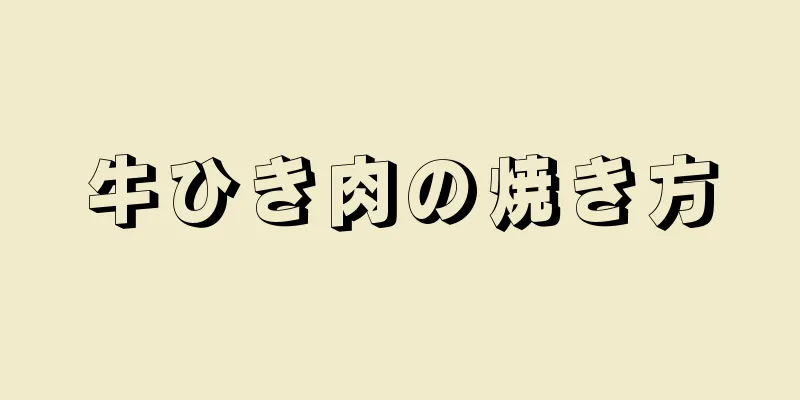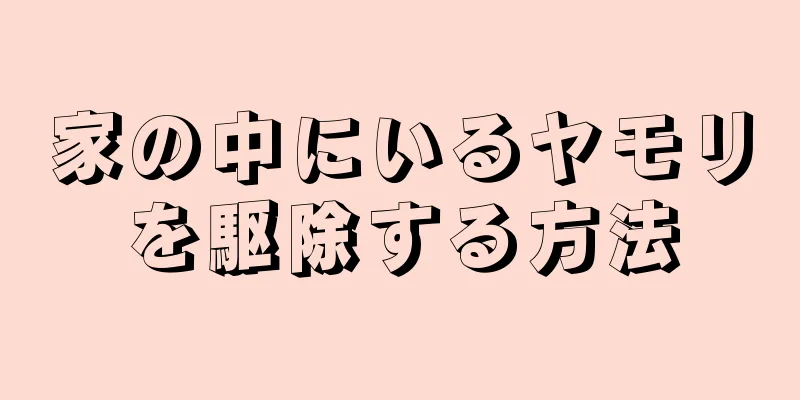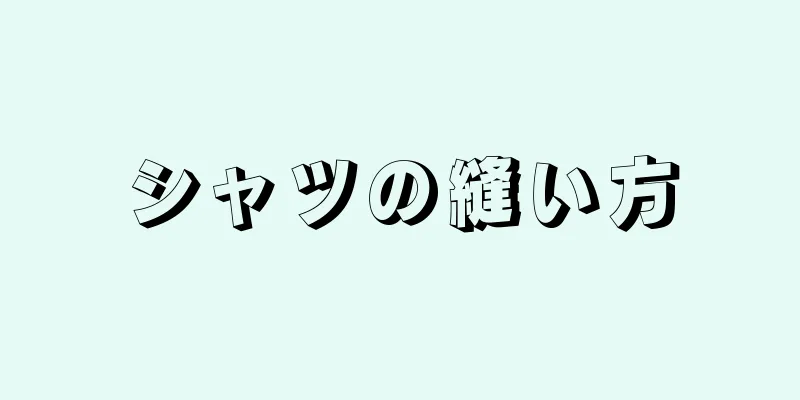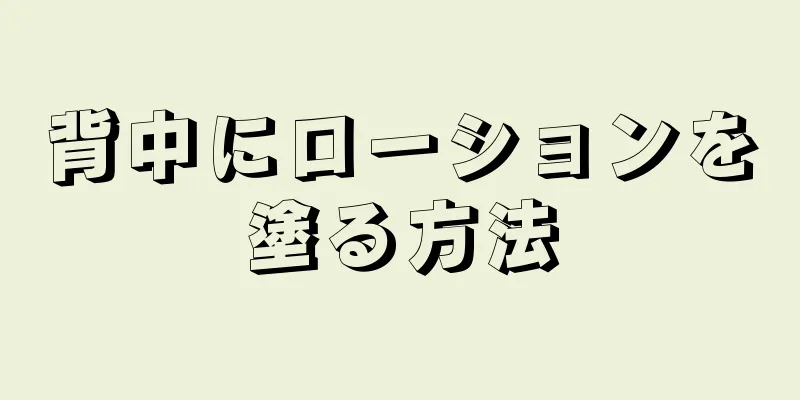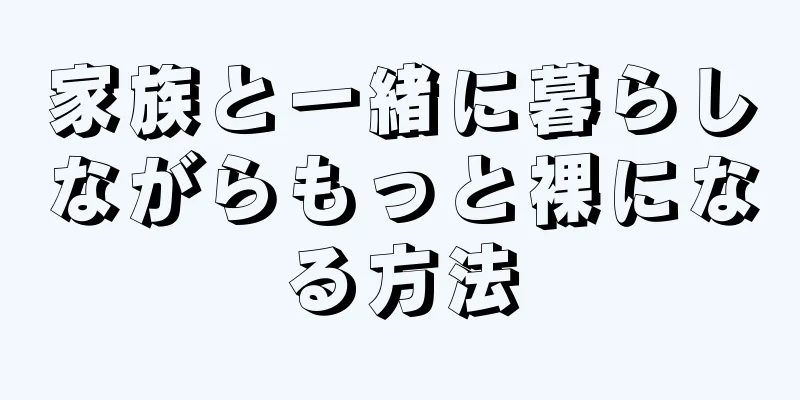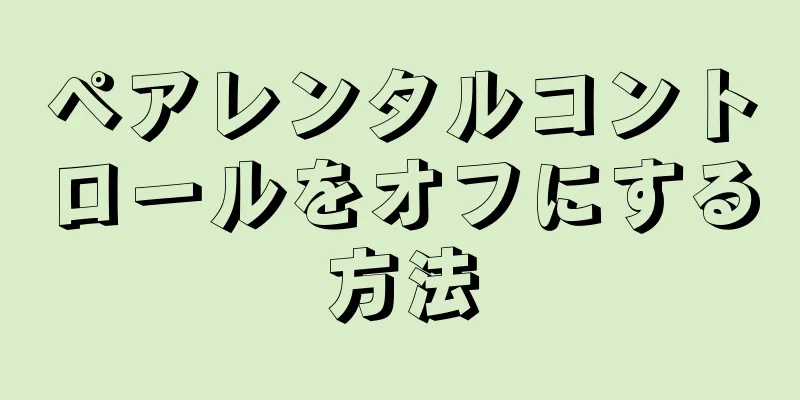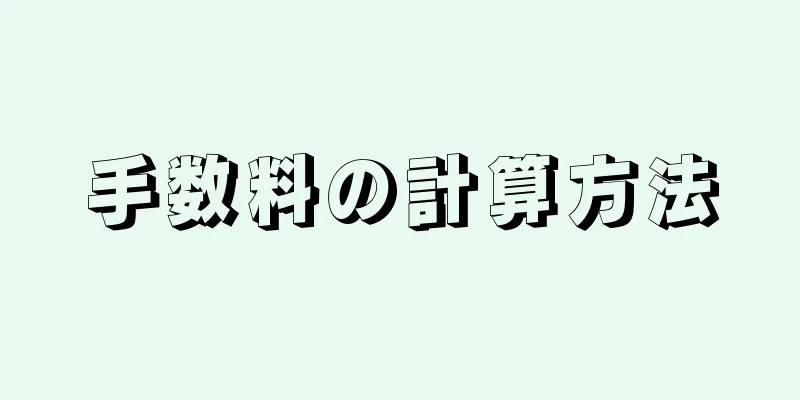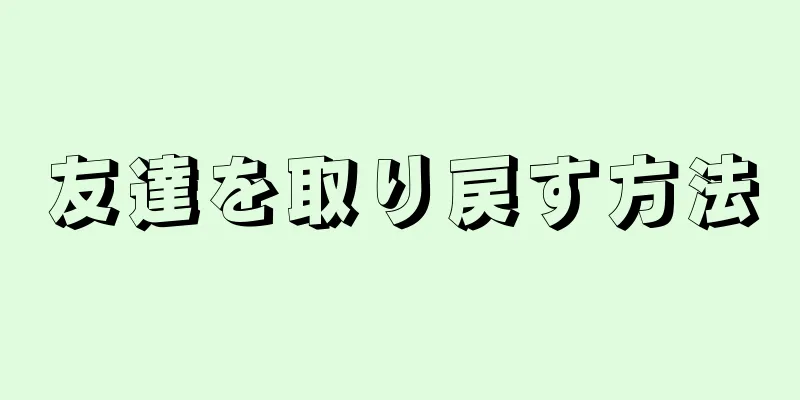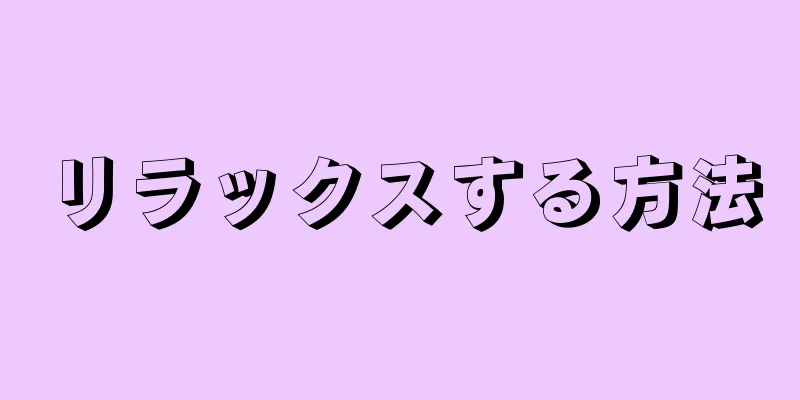|
このwikiHowでは、Minecraftで迷子になった場合に自分の家を見つける方法を説明します。古い家を捨てて荒野に新しい文明を築く準備ができていないなら、家に帰る道を見つけるためのヒントをいくつか紹介します。 ステップ方法1方法1/3:一般的なテクニックを使う- {"smallUrl":"https:\/\/www.wikihow.com\/images_en\/thumb\/5\/50\/Find-Your-Way-to-Your-House-when-Lost-in-Minecraft-Step-1-Version-5.jpg\/v4-460px-Find-Your-Way-to-Your-House-when-Lost-in-Minecraft-Step-1-Version-5.jpg","bigUrl":"https:\/\/www.wikihow.com\/i mages\/thumb\/5\/50\/Find-Your-Way-to-Your-House-when-Lost-in-Minecraft-Step-1-Version-5.jpg\/v4-728px-Find-Your-Way-to-Your-House-when-Lost-in-Minecraft-Step-1-Version-5.jpg","smallWidth":460,"smallHeight":345,"bigWidth":728,"bigHeight":546,"licensing":"<div class=\"mw-parser-output\"><\/div>"} 1キャラクターを殺します。家の中に、一度でも寝たことのあるベッドがあり、それ以降は別のベッドで寝たことがない場合、家に帰る最も簡単な方法は、崖から飛び降りて自殺し、家の中で復活することです。
- 現在クリエイティブ モードを使用している場合は、一時的にサバイバル モードを有効にする必要があります。
- 以前にそのベッドで寝たことがない、または最後に寝たベッドが自宅のベッドではなかった場合、この方法は絶対に機能しません。
- 貴重な資源を持ち歩いていて、死亡時にそれを失いたくない場合は、資源を保管するためのチェストを作成し、 F3 キー(PC) を押すか、マップ (コンソールおよびモバイル) を参照して座標を表示することができます。リスポーン後、座標に戻ってアイテムを回収することができます。
- {"smallUrl":"https:\/\/www.wikihow.com\/images_en\/thumb\/7\/73\/Find-Your-Way-to-Your-House-when-Lost-in-Minecraft-Step-2-Version-5.jpg\/v4-460px-Find-Your-Way-to-Your-House-when-Lost-in-Minecraft-Step-2-Version-5.jpg","bigUrl":"https:\/\/www.wikihow.com\/i mages\/thumb\/7\/73\/Find-Your-Way-to-Your-House-when-Lost-in-Minecraft-Step-2-Version-5.jpg\/v4-728px-Find-Your-Way-to-Your-House-when-Lost-in-Minecraft-Step-2-Version-5.jpg","smallWidth":460,"smallHeight":345,"bigWidth":728,"bigHeight":546,"licensing":"<div class=\"mw-parser-output\"><\/div>"} 2見慣れたランドマークを探します。残念ながら、ほとんどの場合、自分の家を見つける最善の方法は、認識できるランドマークまで歩いて戻り、そのランドマークから戻ってくることです。家に帰る道を見つけるのに役立つ一般的な目印は次のとおりです。
- 山
- 特定のバイオーム(例:ジャングル)
- 水(または水不足)
- ゲーム内で生成される建物(村など)
- {"smallUrl":"https:\/\/www.wikihow.com\/images_en\/thumb\/8\/83\/Find-Your-Way-to-Your-House-when-Lost-in-Minecraft-Step-3-Version-5.jpg\/v4-460px-Find-Your-Way-to-Your-House-when-Lost-in-Minecraft-Step-3-Version-5.jpg","bigUrl":"https:\/\/www.wikihow.com\/i mages\/thumb\/8\/83\/Find-Your-Way-to-Your-House-when-Lost-in-Minecraft-Step-3-Version-5.jpg\/v4-728px-Find-Your-Way-to-Your-House-when-Lost-in-Minecraft-Step-3-Version-5.jpg","smallWidth":460,"smallHeight":345,"bigWidth":728,"bigHeight":546,"licensing":"<div class=\"mw-parser-output\"><\/div>"} 3コンパスを作成します。コンパスを使用すると、元のスポーンポイントに戻ることができます。家が最初のスポーンポイントに近い場合は、そこから家を見つけるのに役立ちます。
- 家がスポーンポイントから遠く離れている場合でも、コンパスを使用してランドマークを見つけることができる場合があります。
- {"smallUrl":"https:\/\/www.wikihow.com\/images_en\/thumb\/e\/e8\/Find-Your-Way-to-Your-House-when-Lost-in-Minecraft-Step-4-Version-5.jpg\/v4-460px-Find-Your-Way-to-Your-House-when-Lost-in-Minecraft-Step-4-Version-5.jpg","bigUrl":"https:\/\/www.wikihow.com\/i mages\/thumb\/e\/e8\/Find-Your-Way-to-Your-House-when-Lost-in-Minecraft-Step-4-Version-5.jpg\/v4-728px-Find-Your-Way-to-Your-House-when-Lost-in-Minecraft-Step-4-Version-5.jpg","smallWidth":460,"smallHeight":345,"bigWidth":728,"bigHeight":546,"licensing":"<div class=\"mw-parser-output\"><\/div>"} 4安全な場所にテレポートします。ホストがテレポートを有効にしているサーバーでプレイしている場合は、別のキャラクターの場所にテレポートできます。他のプレイヤーが近くにいる場合に家を見つけるのに役立ちます。
- 「シングル プレイヤー モード」でもテレポートできますが、そのためには家の座標を知っているか、推測に頼る必要があります (推測では家を見つけるのに役立たない可能性が高くなります)。
広告する
方法2方法2/3: Minecraft PCでMinutorを使用する- {"smallUrl":"https:\/\/www.wikihow.com\/images_en\/thumb\/2\/24\/Find-Your-Way-to-Your-House-when-Lost-in-Minecraft-Step-5-Version-3.jpg\/v4-460px-Find-Your-Way-to-Your-House-when-Lost-in-Minecraft-Step-5-Version-3.jpg","bigUrl":"https:\/\/www.wikihow.com\/i mages\/thumb\/2\/24\/Find-Your-Way-to-Your-House-when-Lost-in-Minecraft-Step-5-Version-3.jpg\/v4-728px-Find-Your-Way-to-Your-House-when-Lost-in-Minecraft-Step-5-Version-3.jpg","smallWidth":460,"smallHeight":345,"bigWidth":728,"bigHeight":546,"licensing":"<div class=\"mw-parser-output\"><\/div>"} 1この方法の原理を理解します。 Minutor は、Minecraft の世界の視覚的なマップを提供する無料プログラムです。家がワールド ファイルに保存されている限り、Minutor でワールド フォルダーを開くと、家をすばやく参照して座標を特定できます。
- 残念ながら、Minecraft のコンソール版でもモバイル版でも、Minutor を使用して家を見つけることはできません。
- {"smallUrl":"https:\/\/www.wikihow.com\/images_en\/thumb\/d\/d3\/Find-Your-Way-to-Your-House-when-Lost-in-Minecraft-Step-6-Version-3.jpg\/v4-460px-Find-Your-Way-to-Your-House-when-Lost-in-Minecraft-Step-6-Version-3.jpg","bigUrl":"https:\/\/www.wikihow.com\/i mages\/thumb\/d\/d3\/Find-Your-Way-to-Your-House-when-Lost-in-Minecraft-Step-6-Version-3.jpg\/v4-728px-Find-Your-Way-to-Your-House-when-Lost-in-Minecraft-Step-6-Version-3.jpg","smallWidth":460,"smallHeight":345,"bigWidth":728,"bigHeight":546,"licensing":"<div class=\"mw-parser-output\"><\/div>"} 2 Minutor Web サイトを開きます。コンピュータのウェブブラウザでhttps://seancode.com/minutor/にアクセスします。
- {"smallUrl":"https:\/\/www.wikihow.com\/images_en\/thumb\/1\/13\/Find-Your-Way-to-Your-House-when-Lost-in-Minecraft-Step-7-Version-3.jpg\/v4-460px-Find-Your-Way-to-Your-House-when-Lost-in-Minecraft-Step-7-Version-3.jpg","bigUrl":"https:\/\/www.wikihow.com\/i mages\/thumb\/1\/13\/Find-Your-Way-to-Your-House-when-Lost-in-Minecraft-Step-7-Version-3.jpg\/v4-728px-Find-Your-Way-to-Your-House-when-Lost-in-Minecraft-Step-7-Version-3.jpg","smallWidth":460,"smallHeight":345,"bigWidth":728,"bigHeight":546,"licensing":"<div class=\"mw-parser-output\"><\/div>"} 3オペレーティング システムを選択します。ページ上部の「ダウンロード」という見出しの下にある、ご使用のオペレーティング システムのリンク (たとえば、 Windows Installer ) をクリックします。 Minutor インストール ファイルをダウンロードするように求められます。
- Mac の場合は、必ずここにあるOS Xリンクをクリックしてください。
- {"smallUrl":"https:\/\/www.wikihow.com\/images_en\/thumb\/3\/3d\/Find-Your-Way-to-Your-House-when-Lost-in-Minecraft-Step-8-Version-3.jpg\/v4-460px-Find-Your-Way-to-Your-House-when-Lost-in-Minecraft-Step-8-Version-3.jpg","bigUrl":"https:\/\/www.wikihow.com\/i mages\/thumb\/3\/3d\/Find-Your-Way-to-Your-House-when-Lost-in-Minecraft-Step-8-Version-3.jpg\/v4-728px-Find-Your-Way-to-Your-House-when-Lost-in-Minecraft-Step-8-Version-3.jpg","smallWidth":460,"smallHeight":345,"bigWidth":728,"bigHeight":546,"licensing":"<div class=\"mw-parser-output\"><\/div>"} 4Minutorをインストールします。プロセスは、Windows コンピューターを使用しているか、Mac コンピューターを使用しているかによって異なります。
- Windows - Minutor ファイルをダブルクリックし、Minutor のインストールが開始されるまでインストーラーをクリックします。
- Mac - Minutor DMG ファイルを開き、プロンプトが表示されたらソフトウェアを許可し、Minutor アプリ アイコンをクリックしてアプリケーション フォルダー アイコンにドラッグし、画面の指示に従います。
- {"smallUrl":"https:\/\/www.wikihow.com\/images_en\/thumb\/d\/d8\/Find-Your-Way-to-Your-House-when-Lost-in-Minecraft-Step-9-Version-3.jpg\/v4-460px-Find-Your-Way-to-Your-House-when-Lost-in-Minecraft-Step-9-Version-3.jpg","bigUrl":"https:\/\/www.wikihow.com\/i mages\/thumb\/d\/d8\/Find-Your-Way-to-Your-House-when-Lost-in-Minecraft-Step-9-Version-3.jpg\/v4-728px-Find-Your-Way-to-Your-House-when-Lost-in-Minecraft-Step-9-Version-3.jpg","smallWidth":460,"smallHeight":346,"bigWidth":728,"bigHeight":547,"licensing":"<div class=\"mw-parser-output\"><\/div>"} 5Minecraft ランチャーを開きます。草の生えた緑色の土のブロックに似た Minecraft アプリ アイコンをダブルクリックします。
- {"smallUrl":"https:\/\/www.wikihow.com\/images_en\/thumb\/8\/85\/Find-Your-Way-to-Your-House-when-Lost-in-Minecraft-Step-10-Version-3.jpg\/v4-460px-Find-Your-Way-to-Your-House-when-Lost-in-Minecraft-Step-10-Version-3.jpg","bigUrl":"https:\/\/www.wikihow.com\/i mages\/thumb\/8\/85\/Find-Your-Way-to-Your-House-when-Lost-in-Minecraft-Step-10-Version-3.jpg\/v4-728px-Find-Your-Way-to-Your-House-when-Lost-in-Minecraft-Step-10-Version-3.jpg","smallWidth":460,"smallHeight":345,"bigWidth":728,"bigHeight":546,"licensing":"<div class=\"mw-parser-output\"><\/div>"} 6 [ 開始] オプションをクリックします。このタブはウィンドウの右上隅にあります。
- {"smallUrl":"https:\/\/www.wikihow.com\/images_en\/thumb\/1\/1c\/Find-Your-Way-to-Your-House-when-Lost-in-Minecraft-Step-11-Version-3.jpg\/v4-460px-Find-Your-Way-to-Your-House-when-Lost-in-Minecraft-Step-11-Version-3.jpg","bigUrl":"https:\/\/www.wikihow.com\/i mages\/thumb\/1\/1c\/Find-Your-Way-to-Your-House-when-Lost-in-Minecraft-Step-11-Version-3.jpg\/v4-728px-Find-Your-Way-to-Your-House-when-Lost-in-Minecraft-Step-11-Version-3.jpg","smallWidth":460,"smallHeight":345,"bigWidth":728,"bigHeight":546,"licensing":"<div class=\"mw-parser-output\"><\/div>"} 7灰色の「詳細設定」トグルボタンをクリックします。ウィンドウの右上隅にあります。トグルボタンが緑色に変わります。
- このボタンが緑色の場合、詳細設定が有効になっています。
- 続行する前に、 「OK」をクリックして確認する必要がある場合があります。
- {"smallUrl":"https:\/\/www.wikihow.com\/images_en\/thumb\/7\/73\/Find-Your-Way-to-Your-House-when-Lost-in-Minecraft-Step-12-Version-3.jpg\/v4-460px-Find-Your-Way-to-Your-House-when-Lost-in-Minecraft-Step-12-Version-3.jpg","bigUrl":"https:\/\/www.wikihow.com\/i mages\/thumb\/7\/73\/Find-Your-Way-to-Your-House-when-Lost-in-Minecraft-Step-12-Version-3.jpg\/v4-728px-Find-Your-Way-to-Your-House-when-Lost-in-Minecraft-Step-12-Version-3.jpg","smallWidth":460,"smallHeight":345,"bigWidth":728,"bigHeight":546,"licensing":"<div class=\"mw-parser-output\"><\/div>"} 8 最新のリリースバージョンをクリックします。ウィンドウの中央にあります。
- {"smallUrl":"https:\/\/www.wikihow.com\/images_en\/thumb\/e\/ee\/Find-Your-Way-to-Your-House-when-Lost-in-Minecraft-Step-13-Version-3.jpg\/v4-460px-Find-Your-Way-to-Your-House-when-Lost-in-Minecraft-Step-13-Version-3.jpg","bigUrl":"https:\/\/www.wikihow.com\/i mages\/thumb\/e\/ee\/Find-Your-Way-to-Your-House-when-Lost-in-Minecraft-Step-13-Version-3.jpg\/v4-728px-Find-Your-Way-to-Your-House-when-Lost-in-Minecraft-Step-13-Version-3.jpg","smallWidth":460,"smallHeight":345,"bigWidth":728,"bigHeight":546,"licensing":"<div class=\"mw-parser-output\"><\/div>"} 9Minecraft インストール フォルダーを開きます。 「ゲーム カタログ」セクションの右端にある緑色の右向き矢印をクリックします。これにより、保存したワールドを含む Minecraft のファイルが保存されるフォルダーが開きます。
- {"smallUrl":"https:\/\/www.wikihow.com\/images_en\/thumb\/b\/bd\/Find-Your-Way-to-Your-House-when-Lost-in-Minecraft-Step-14-Version-3.jpg\/v4-460px-Find-Your-Way-to-Your-House-when-Lost-in-Minecraft-Step-14-Version-3.jpg","bigUrl":"https:\/\/www.wikihow.com\/i mages\/thumb\/b\/bd\/Find-Your-Way-to-Your-House-when-Lost-in-Minecraft-Step-14-Version-3.jpg\/v4-728px-Find-Your-Way-to-Your-House-when-Lost-in-Minecraft-Step-14-Version-3.jpg","smallWidth":460,"smallHeight":346,"bigWidth":728,"bigHeight":547,"licensing":"<div class=\"mw-parser-output\"><\/div>"} 10 「saves」フォルダを開きます。このフォルダをダブルクリックします。ウィンドウの上部近くにあります。
- {"smallUrl":"https:\/\/www.wikihow.com\/images_en\/thumb\/e\/e7\/Find-Your-Way-to-Your-House-when-Lost-in-Minecraft-Step-15-Version-3.jpg\/v4-460px-Find-Your-Way-to-Your-House-when-Lost-in-Minecraft-Step-15-Version-3.jpg","bigUrl":"https:\/\/www.wikihow.com\/i mages\/thumb\/e\/e7\/Find-Your-Way-to-Your-House-when-Lost-in-Minecraft-Step-15-Version-3.jpg\/v4-728px-Find-Your-Way-to-Your-House-when-Lost-in-Minecraft-Step-15-Version-3.jpg","smallWidth":460,"smallHeight":345,"bigWidth":728,"bigHeight":546,"licensing":"<div class=\"mw-parser-output\"><\/div>"} 11パスをコピーします。次の手順に従って、フォルダー アドレス (「パス」とも呼ばれます) を Minecraft の「saves」フォルダーにコピーできます。
- Windows — ファイル エクスプローラー ウィンドウの上部にあるアドレス バーをクリックしてパスを選択し、 Ctrl + Cを押してコピーします。
- Mac - 「saves」フォルダをクリックしながら、 ControlキーとOptionキーを押したまま、ドロップダウン メニューで[フォルダ] をパス名としてコピーをクリックします。
- {"smallUrl":"https:\/\/www.wikihow.com\/images_en\/thumb\/a\/aa\/Find-Your-Way-to-Your-House-when-Lost-in-Minecraft-Step-16-Version-3.jpg\/v4-460px-Find-Your-Way-to-Your-House-when-Lost-in-Minecraft-Step-16-Version-3.jpg","bigUrl":"https:\/\/www.wikihow.com\/i mages\/thumb\/a\/aa\/Find-Your-Way-to-Your-House-when-Lost-in-Minecraft-Step-16-Version-3.jpg\/v4-728px-Find-Your-Way-to-Your-House-when-Lost-in-Minecraft-Step-16-Version-3.jpg","smallWidth":460,"smallHeight":345,"bigWidth":728,"bigHeight":546,"licensing":"<div class=\"mw-parser-output\"><\/div>"} 12Minutor を開きます。冒頭{"smallUrl":"https:\/\/www.wikihow.com\/images_en\/0\/07\/Windowsstart.png","bigUrl":"https:\/\/www.wikihow.com\/images\/thumb\/0\/07\/Windowsstart.png\/30px-Windowsstart.png","smallWidth":460,"smallHeight":460,"bigWidth":30,"bigHeight":30,"licensing":"<div class=\"mw-parser-output\"><\/div>"} (Windows) または {"smallUrl":" https :\/\/www.wikihow.com\/images_en\/e\/ea\/Macspotlight.png","bigUrl":"https:\/\/www.wikihow.com\/images\/thumb\/e\/ea\/Macspotlight.png\/30px-Macspotlight.png","smallWidth":460,"smallHeight":460,"bigWidth":30,"bigHeight":30,"licensing":"<div class=\"mw-parser-output\"><\/div>"} (Mac) にフォーカスし、検索結果でMinutor をクリックまたはダブルクリックします。
- Minutor は、インストール後に初めて開いたときにクラッシュする場合があります。その場合は、プログラムを閉じて、Minutor を再度開いてください。
- {"smallUrl":"https:\/\/www.wikihow.com\/images_en\/thumb\/5\/51\/Find-Your-Way-to-Your-House-when-Lost-in-Minecraft-Step-17-Version-3.jpg\/v4-460px-Find-Your-Way-to-Your-House-when-Lost-in-Minecraft-Step-17-Version-3.jpg","bigUrl":"https:\/\/www.wikihow.com\/i mages\/thumb\/5\/51\/Find-Your-Way-to-Your-House-when-Lost-in-Minecraft-Step-17-Version-3.jpg\/v4-728px-Find-Your-Way-to-Your-House-when-Lost-in-Minecraft-Step-17-Version-3.jpg","smallWidth":460,"smallHeight":346,"bigWidth":728,"bigHeight":547,"licensing":"<div class=\"mw-parser-output\"><\/div>"} 13 「ファイル」をクリックします。ウィンドウの左上隅にあります。それをクリックするとドロップダウンメニューが表示されます。
- {"smallUrl":"https:\/\/www.wikihow.com\/images_en\/thumb\/d\/d1\/Find-Your-Way-to-Your-House-when-Lost-in-Minecraft-Step-18-Version-3.jpg\/v4-460px-Find-Your-Way-to-Your-House-when-Lost-in-Minecraft-Step-18-Version-3.jpg","bigUrl":"https:\/\/www.wikihow.com\/i mages\/thumb\/d\/d1\/Find-Your-Way-to-Your-House-when-Lost-in-Minecraft-Step-18-Version-3.jpg\/v4-728px-Find-Your-Way-to-Your-House-when-Lost-in-Minecraft-Step-18-Version-3.jpg","smallWidth":460,"smallHeight":345,"bigWidth":728,"bigHeight":546,"licensing":"<div class=\"mw-parser-output\"><\/div>"} 14クリックして開きます… 。このオプションは、[ファイル]ドロップダウン メニューの上部に表示されます。これにより、Open World ウィンドウが開きます。
- {"smallUrl":"https:\/\/www.wikihow.com\/images_en\/thumb\/f\/f1\/Find-Your-Way-to-Your-House-when-Lost-in-Minecraft-Step-19-Version-3.jpg\/v4-460px-Find-Your-Way-to-Your-House-when-Lost-in-Minecraft-Step-19-Version-3.jpg","bigUrl":"https:\/\/www.wikihow.com\/i mages\/thumb\/f\/f1\/Find-Your-Way-to-Your-House-when-Lost-in-Minecraft-Step-19-Version-3.jpg\/v4-728px-Find-Your-Way-to-Your-House-when-Lost-in-Minecraft-Step-19-Version-3.jpg","smallWidth":460,"smallHeight":345,"bigWidth":728,"bigHeight":546,"licensing":"<div class=\"mw-parser-output\"><\/div>"} 15コピーしたパスを入力します。これを行うには:
- Windows - Open World ウィンドウの上部にあるアドレス バーをクリックし、その内容を選択して、 Ctrl + Vを押してコピーしたパスを貼り付け、↵ Enterを押します。
- Mac — 「表示」タブをクリックし、 「パス バーを表示」をクリックし、パス バーをクリックして、 Ctrl + Vを押します。
- {"smallUrl":"https:\/\/www.wikihow.com\/images_en\/thumb\/c\/c4\/Find-Your-Way-to-Your-House-when-Lost-in-Minecraft-Step-20-Version-3.jpg\/v4-460px-Find-Your-Way-to-Your-House-when-Lost-in-Minecraft-Step-20-Version-3.jpg","bigUrl":"https:\/\/www.wikihow.com\/i mages\/thumb\/c\/c4\/Find-Your-Way-to-Your-House-when-Lost-in-Minecraft-Step-20-Version-3.jpg\/v4-728px-Find-Your-Way-to-Your-House-when-Lost-in-Minecraft-Step-20-Version-3.jpg","smallWidth":460,"smallHeight":345,"bigWidth":728,"bigHeight":546,"licensing":"<div class=\"mw-parser-output\"><\/div>"} 16フォルダを選択します。ワールド名が含まれるフォルダをクリックします。
- 最初に「saves」フォルダをダブルクリックして開く必要がある場合があります。
- たとえば、自分の家が見つからないワールドの名前が「Denise's Land」である場合、「saves」フォルダ内の「Denise's Land」フォルダをクリックできます。
- {"smallUrl":"https:\/\/www.wikihow.com\/images_en\/thumb\/e\/ec\/Find-Your-Way-to-Your-House-when-Lost-in-Minecraft-Step-21-Version-3.jpg\/v4-460px-Find-Your-Way-to-Your-House-when-Lost-in-Minecraft-Step-21-Version-3.jpg","bigUrl":"https:\/\/www.wikihow.com\/i mages\/thumb\/e\/ec\/Find-Your-Way-to-Your-House-when-Lost-in-Minecraft-Step-21-Version-3.jpg\/v4-728px-Find-Your-Way-to-Your-House-when-Lost-in-Minecraft-Step-21-Version-3.jpg","smallWidth":460,"smallHeight":345,"bigWidth":728,"bigHeight":546,"licensing":"<div class=\"mw-parser-output\"><\/div>"} 17クリックしてフォルダを選択します。ウィンドウの右下隅にあります。これにより、Minutor で Minecraft マップが開きます。
- Mac の場合は、代わりに[選択]ボタンをクリックします。
- {"smallUrl":"https:\/\/www.wikihow.com\/images_en\/thumb\/3\/34\/Find-Your-Way-to-Your-House-when-Lost-in-Minecraft-Step-22-Version-3.jpg\/v4-460px-Find-Your-Way-to-Your-House-when-Lost-in-Minecraft-Step-22-Version-3.jpg","bigUrl":"https:\/\/www.wikihow.com\/i mages\/thumb\/3\/34\/Find-Your-Way-to-Your-House-when-Lost-in-Minecraft-Step-22-Version-3.jpg\/v4-728px-Find-Your-Way-to-Your-House-when-Lost-in-Minecraft-Step-22-Version-3.jpg","smallWidth":460,"smallHeight":345,"bigWidth":728,"bigHeight":546,"licensing":"<div class=\"mw-parser-output\"><\/div>"} 18自分の家を見つけます。家の鳥瞰図の形を念頭に置き、地図をクリックしてドラッグし、家に似た場所を見つけます。多くの Minecraft マップのサイズを考えると、しばらく検索する必要があるかもしれません。
- 自分の家を見つけたら、マウスで選択して、ウィンドウの左下隅に家の座標を表示できます。その後、ゲーム内のF3メニューを使用して家を見つけることができます。
広告する
方法3方法3/3:迷子にならないようにする- {"smallUrl":"https:\/\/www.wikihow.com\/images_en\/thumb\/c\/cd\/Find-Your-Way-to-Your-House-when-Lost-in-Minecraft-Step-23.jpg\/v4-460px-Find-Your-Way-to-Your-House-when-Lost-in-Minecraft-Step-23.jpg","bigUrl":"https:\/\/www.wikihow.com\/i mages\/thumb\/c\/cd\/Find-Your-Way-to-Your-House-when-Lost-in-Minecraft-Step-23.jpg\/v4-728px-Find-Your-Way-to-Your-House-when-Lost-in-Minecraft-Step-23.jpg","smallWidth":460,"smallHeight":345,"bigWidth":728,"bigHeight":546,"licensing":"<div class=\"mw-parser-output\"><\/div>"} 1家ができたら、ベッドを作ってそこで眠ることができます。これを行うと、スポーン ポイントがこのベッドにリセットされます。つまり、死亡した場合、最初のスポーン ポイントではなく家の中でリスポーンすることになります。
- 自分の家の場所を覚えるまでは、他のベッドで寝ないでください。
- ベッドが壊れた場合は、新しいベッドを作ってそこで寝る必要があります。
- {"smallUrl":"https:\/\/www.wikihow.com\/images_en\/thumb\/6\/6e\/Find-Your-Way-to-Your-House-when-Lost-in-Minecraft-Step-24.jpg\/v4-460px-Find-Your-Way-to-Your-House-when-Lost-in-Minecraft-Step-24.jpg","bigUrl":"https:\/\/www.wikihow.com\/i mages\/thumb\/6\/6e\/Find-Your-Way-to-Your-House-when-Lost-in-Minecraft-Step-24.jpg\/v4-728px-Find-Your-Way-to-Your-House-when-Lost-in-Minecraft-Step-24.jpg","smallWidth":460,"smallHeight":345,"bigWidth":728,"bigHeight":546,"licensing":"<div class=\"mw-parser-output\"><\/div>"} 2家の座標を決定します。 PC 版では、 F3 (一部のコンピュータではFn + F3 ) を押すと、「X」、「Y」、「Z」座標値が表示されます。家の中にいるときにこれを行うと、家の正確な座標がわかります。道に迷ってベッドが破壊された場合 (またはリスポーンしたくない場合)、 F3メニューを使用してこれらの座標に戻ることができます。
- Minecraft のモバイル版とコンソール版では、座標を表示するにはマップを使用する必要があります。
- {"smallUrl":"https:\/\/www.wikihow.com\/images_en\/thumb\/a\/a2\/Find-Your-Way-to-Your-House-when-Lost-in-Minecraft-Step-25.jpg\/v4-460px-Find-Your-Way-to-Your-House-when-Lost-in-Minecraft-Step-25.jpg","bigUrl":"https:\/\/www.wikihow.com\/i mages\/thumb\/a\/a2\/Find-Your-Way-to-Your-House-when-Lost-in-Minecraft-Step-25.jpg\/v4-728px-Find-Your-Way-to-Your-House-when-Lost-in-Minecraft-Step-25.jpg","smallWidth":460,"smallHeight":345,"bigWidth":728,"bigHeight":546,"licensing":"<div class=\"mw-parser-output\"><\/div>"} 3トーチを使用して旅を記録します。家のエリアを離れるときは、松明をたくさん拾い、歩きながら後ろに落とします。これにより、遠くへ迷い込んで家がどこにあるか思い出せない場合に、家までたどり着くための「パンくず」パスが作成されます。
- 夜に戻らなければならない場合、松明を置いておくと、一部のモブを遠ざけることができます。
- {"smallUrl":"https:\/\/www.wikihow.com\/images_en\/thumb\/6\/6e\/Find-Your-Way-to-Your-House-when-Lost-in-Minecraft-Step-26.jpg\/v4-460px-Find-Your-Way-to-Your-House-when-Lost-in-Minecraft-Step-26.jpg","bigUrl":"https:\/\/www.wikihow.com\/i mages\/thumb\/6\/6e\/Find-Your-Way-to-Your-House-when-Lost-in-Minecraft-Step-26.jpg\/v4-728px-Find-Your-Way-to-Your-House-when-Lost-in-Minecraft-Step-26.jpg","smallWidth":460,"smallHeight":345,"bigWidth":728,"bigHeight":546,"licensing":"<div class=\"mw-parser-output\"><\/div>"} 4自宅に灯台を建てましょう。ビーコンは空中に光線を発します。通常、この光は非常に遠くからでも見えるため、250 ブロック離れた場所からでも簡単に見つけて家に戻ることができます。 [1]
- 灯台を建てるのに多くのリソースを費やしたくない場合は、土と松明で作った塔で同様の効果を得ることができます。
- {"smallUrl":"https:\/\/www.wikihow.com\/images_en\/thumb\/4\/4d\/Find-Your-Way-to-Your-House-when-Lost-in-Minecraft-Step-27.jpg\/v4-460px-Find-Your-Way-to-Your-House-when-Lost-in-Minecraft-Step-27.jpg","bigUrl":"https:\/\/www.wikihow.com\/i mages\/thumb\/4\/4d\/Find-Your-Way-to-Your-House-when-Lost-in-Minecraft-Step-27.jpg\/v4-728px-Find-Your-Way-to-Your-House-when-Lost-in-Minecraft-Step-27.jpg","smallWidth":460,"smallHeight":345,"bigWidth":728,"bigHeight":546,"licensing":"<div class=\"mw-parser-output\"><\/div>"} 5太陽の位置を記録します。太陽は常に同じ方向に昇り、反対方向に沈みます。地上を探索するときは、日の出や日の入りを基準にして自分が移動している方向に注意してください。
- 太陽が見えない場合は、常に太陽の現在の位置を向くようにヒマワリを植えてください。
- {"smallUrl":"https:\/\/www.wikihow.com\/images_en\/thumb\/9\/9a\/Find-Your-Way-to-Your-House-when-Lost-in-Minecraft-Step-28.jpg\/v4-460px-Find-Your-Way-to-Your-House-when-Lost-in-Minecraft-Step-28.jpg","bigUrl":"https:\/\/www.wikihow.com\/i mages\/thumb\/9\/9a\/Find-Your-Way-to-Your-House-when-Lost-in-Minecraft-Step-28.jpg\/v4-728px-Find-Your-Way-to-Your-House-when-Lost-in-Minecraft-Step-28.jpg","smallWidth":460,"smallHeight":345,"bigWidth":728,"bigHeight":546,"licensing":"<div class=\"mw-parser-output\"><\/div>"} 6採掘する際はルートに注意してください。地下にいるときは、壁の片側にのみ松明を置きます。たとえば、すべてのトーチが右側にある場合、トーチが左側にあるときは、家にほぼ到着していることがわかります。
- より詳しい情報を記した木製の標識を使用したり、染色したウールをマーカーとして使用したりすることもできます。たとえば、赤い羊毛は「この道は溶岩に通じている」という意味になり、青い羊毛は「出口に向かっている」という意味になります。
- 完全に道に迷ってしまった場合は、いつでも地表まで掘り下げて目印を探すことができます。上の瓦礫や溶岩によってキャラクターが死亡する可能性があるため、これは危険です。
- {"smallUrl":"https:\/\/www.wikihow.com\/images_en\/thumb\/6\/66\/Find-Your-Way-to-Your-House-when-Lost-in-Minecraft-Step-29.jpg\/v4-460px-Find-Your-Way-to-Your-House-when-Lost-in-Minecraft-Step-29.jpg","bigUrl":"https:\/\/www.wikihow.com\/i mages\/thumb\/6\/66\/Find-Your-Way-to-Your-House-when-Lost-in-Minecraft-Step-29.jpg\/v4-728px-Find-Your-Way-to-Your-House-when-Lost-in-Minecraft-Step-29.jpg","smallWidth":460,"smallHeight":345,"bigWidth":728,"bigHeight":546,"licensing":"<div class=\"mw-parser-output\"><\/div>"} 7共通ルートに沿ってパスを構築します。 2 つの場所の間を頻繁に移動する場合は、懐中電灯、ケーブル、フェンス、またはその他のわかりやすい目印を使用して経路を構築します。世界を開発していくと、長距離を移動するためにトロッコを備えた動力付き鉄道を建設したり、途中で夜間に休むための前哨基地をいくつか設置したりしたくなるかもしれません。 広告する
|